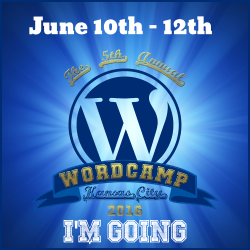Only 10 days left till WordCamp Kansas City 2016!!!
If you’re thinking of attending a WordCamp, you may be wondering what to expect. Though each WordCamp will be different (based on the organizers, speakers and attendees of each event), there are some general guidelines that all WordCamps follow, as well as some things you can expect at your WordCamp no matter where it is.
It’s about everything WordPress.
What makes something a WordCamp, as opposed to a BarCamp or an [insert-name-here] Camp? The content of sessions is firmly focused on using and developing for WordPress. Issues around blogging, business, and social media that are related to WordPress use may be included, but the bulk of the program (at least 80%) is specifically about WordPress. The use of the WordCamp name indicates that it is a standalone event dedicated to WordPress, and to prevent confusion, WordPress “tracks” within larger events such as BarCamp or other conferences are no longer called WordCamps.
The best bargain you’ll get all year.
WordCamps are not meant to be big, fancy, expensive conferences. WordCamps are meant to be low-key local gatherings that are affordable — cheap, even — to allow people from all walks of life to attend, meet, share, and learn. Sponsorships and donations make this possible, keeping ticket prices low, usually below $50 for a 2-day event. It’s not uncommon to meet WordCamp speakers who are featured at expensive web industry conferences like South by Southwest. WordCamp is one of the best bargains around.
Open to all, content galore, shared with community.
WordCamps do not discriminate, and WordPress users, developers, designers, and other enthusiasts should all feel welcome at a WordCamp, regardless of their experience level. Sessions generally span a variety of formats, including lectures/presentations, live demos, Q&A, workshops, ignite-style lightning presentations, panels, interviews, and any other format you can imagine. Presentations are shared with the broader WordPress community by posting session slides/videos to the WordCamp channel on WordPress.tv.
Making connections, promoting collaboration.
Getting to meet and learn from other WordPress users face-to-face is one of the main reasons people attend WordCamps. Many WordCamps set up an informal “genius bar” staffed with experienced WordPress volunteers who try to help fellow attendees with their WordPress questions. In addition to learning from each other, attendees often find new collaborators, employees/employers and potential co-conspirators in the WordCamp crowd. These new relationships can lead to exciting WordPress projects throughout the year. Many WordCamps also set up a “job board” for attendees to post job openings, business cards, etc. Ideally, every WordCamp is the annual “big event” of a local WordPress meetup group. If no such group exists, a WordCamp can be a great way to kick it off.
Locally organized and focused.
Each individual event is organized by local WordPress users, developers and fans. We provide guidance, but the elbow grease is theirs. Showcasing local talent is one of the best things about WordCamp, and the program includes local speakers/presenters whenever possible. It’s fun to hear from WordPress lead developers and other prominent WordPress personalities, but WordCamps are not meant to be a lecture circuit with the same speakers at every event, so the best WordCamps tend to have both local and visiting speakers.
Volunteers everywhere.
It is generally acknowledged that participating in WordCamps is one of the easiest and most enjoyable ways to give something back to the WordPress community. Each WordCamp is operated by tireless volunteers, from the organizers who plan it all to the volunteers who work the event and the speakers who donate their time to teach you new things. It takes a lot of people to make a WordCamp happen, so remember to thank the volunteers who made it possible.
Accurately represents the WordPress project.
WordCamp organizers, speakers, sponsors, and volunteers are seen by attendees as representing WordPress and the WordPress community, and for many it’s their first impression. Because of this, every WordCamp follows some basic guidelines to vet these personnel and ensure that their communications in these roles provide accurate information and respect the positions and policies of the WordPress open source project.
It’s not about the money.
Most WordCamps use up all their sponsor and ticket money in planning the event, but when there is a surplus, it is used to benefit the community, not treated as profit to be pocketed by the organizers. Surplus money is used for things like: funding an ongoing WordPress meetup group’s get-togethers, seed money for next year’s WordCamp expenses, sponsoring a local developer to work on a contribution to WordPress.org, or donating it to the WordPress Foundation. WordPress-based conferences organized as money-making opportunities are not approved to use the WordCamp name.
Perks.
Though it’s not mandatory, many WordCamps use some of their budget to create commemorative t-shirts or other swag (this is significantly cooler when there are good designers on the organizing team, ha) and/or to provide food and beverages to attendees at the event. These things should definitely be considered potential perks rather than guaranteed entitlements, as each organizing team decides for itself how to spend the money they’ve raised from sponsorships and ticket sales, and these are often the biggest expenses. Information about what’s included with each ticket purchase will be listed on each individual WordCamp’s website.
Fun. Fun! More fun!!
We almost forgot to mention the most obvious part of WordCamps: they’re fun! Getting to geek out for a day or two with other people just as obsessed with WordPress as you are is just plain awesome. You’ll meet people who are crazy smart, insanely inspired and inspiring, and maybe even a handful of talented singers. Most WordCamps follow the conference with an afterparty at a nearby location where you can have a few drinks with your new friends and hatch your (WordPress-based, of course) plot to take over the world.