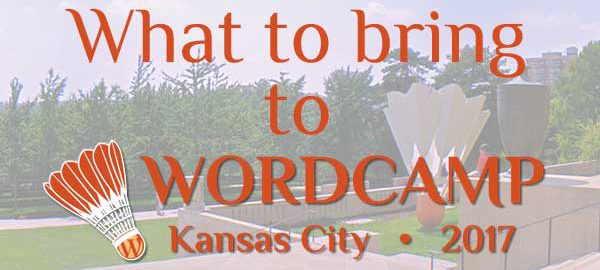The countdown is on – the WordCamp KC fun begins on Friday!
A question we often hear is, “what should I bring with me to WordCamp?” Here’s our quick answer:
- Note-taking device/tools
- A list of questions
- Business cards
And now a little more in-depth answer…
Note-taking device/tools – laptops not required
Every session is packed with actionable tips, tricks, and tools. You will want to take notes. Everyone is a little different about how they best retain information, so bring whatever works best for you, whether that’s old-school paper and pen, laptop, tablet, or audio recorder. Just know that you don’t have to have a laptop, specifically, with you to get the most out of WordCamp.
Most of the sessions are in lecture/presentation format, rather than walking through examples on your own site. Slides from each session will also be posted on this site for future reference. For example, you can see the WordCamp Kansas City 2016 slides here.
WiFi will be available, though not always the fastest, as many people are trying to access the connection at the same time.
A list of questions
Review the session schedule, choose what interests you most and plan your day. Once you know the session topics, you can prepare questions for the Q&A portion of each session. If the Q&A gets cut short, most speakers will be available during the day for a quick question or two.
Business cards
Networking is one of the biggest perks of WordCamps. As we suggested in our networking tips post, you’ll want to bring business cards so you can keep in touch with your new connections after the event.
You might also consider downloading one of the card scanner apps featured on TechRepublic. Then you don’t have to worry about losing someone’s card.
YOUR tips
Those are just a few ideas to help you get the most out of attending a WordCamp – perhaps you have some suggestions as well? Share them with a comment below!
CLICK TO TWEET:
Wondering what to bring to #WordCamp #KansasCity? These 3 things… #wckc